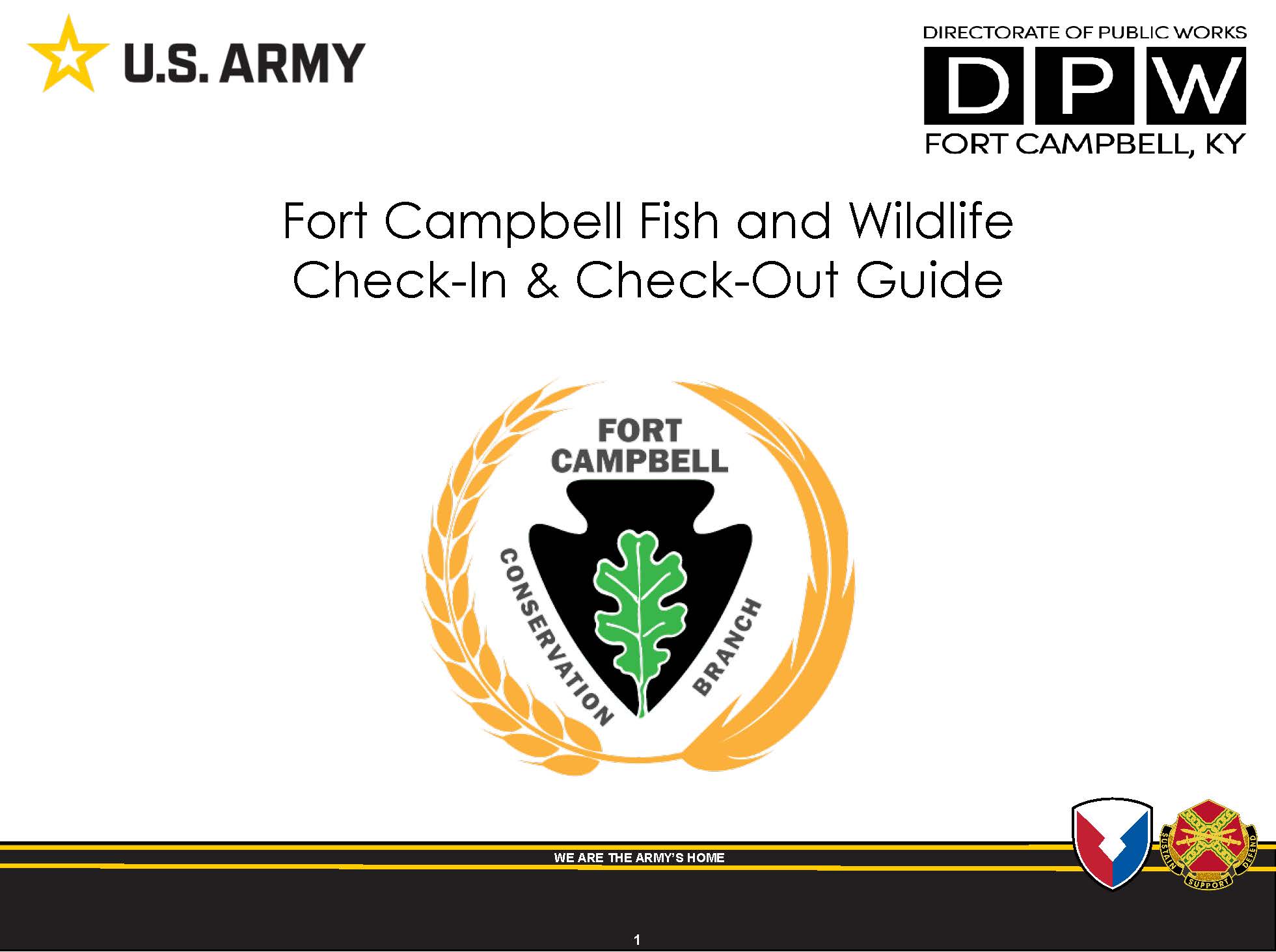HUNTERS:
Patrons wishing to hunt on Fort Campbell will need to follow these steps to acquire the appropriate permits and validations:
STEP 1. INSTALLATION ACCESS:
Fort Campbell’s primary mission is to support military training. Access is controlled and subject to change based on security requirements. Patrons are responsible for ensuring they meet the requirements for access to the installation. Individuals that do not possess a valid DoD ID Card (i.e. Non-Affiliated Civilians) must complete a criminal background check annually. Specific directions for completing a background check will be described in step two.
STEPS 2. WEAPONS REGISTERATION:
All firearms brought onto the installation will be registered with the Department of Emergency Services Visitor Control Center (DES VCC) in accordance with AR 190-11 and CAM Reg. 190-1. Note: Firearms will not be transported inside the VCC building. Individuals needing to complete a background check and register weapons should complete FC Form 2635. Non-affiliated Civilians with a valid weapon’s registration that do not wish to make updates to the weapon’s list should complete FC Form 190-5. Non-Affiliated Civilians wanting to archery hunt only should fill out FC Form 190-5 to complete the background check. Completed background check forms should be submitted via email to usarmy.campbell.imcom-atlantic.mbx.des-access-control@army.mil
STEP 3. CREATE AN iSPORTSMAN ACCOUNT:
Go to the Fort Campbell iSportsman homepage. Click on the “My Account” and then click on the “New User Account” link. During the registration process, you must submit your personal contact information and will be required to read the CAM Regulation 200-4, Installation Hunting and Fishing, and the Fort Campbell Environmental Recreation Policy Memorandum. New customers will also be required to sign a waiver of liability.
STEP 4. SAFTEY TRAINING:
No Fort Campbell hunter safety training is required for hunting at this time. However, per AR 215-1, hunters will be required to submit proof that they have completed a state approved hunter safety training during the validation process. Information regarding hunter safety course offerings can be found on the iSportsman page by going to the “Permits” tab and clicking on the “Hunter Safety” in the drop down menu.
STEP 5. ACCOUNT VALIDATION:
Once your account has been created you must have your account validated. This is an annual requirement that must be completed each year prior to acquiring a permit. In order to have your account validated, send a request with the subject line “Fort Campbell validation request” to usarmy.campbell.imcom.mbx.fish-and-wildlife@army.mil
The email should include the following documents:
- Full name as it appears on the iSportsman Account
- Proof of a state issued Hunter Education certificate.
- Valid Tennessee or Kentucky Hunting or Fishing License
- Approved Weapon's Registeration/Background Check if a Non-Affiliated Civilian
NOTE: DO NOT send any form of state or federal issued identification. This includes, but is not limited to, state issued driver license, Military ID, and/or Common Access Cards.
SPTEP 6. ACQUIRE A HUNTING PERMIT:
You can purchase permits by clicking on the "My Account" tab. After logging in, click on the "Available Permits" button. Only permits that you qualify for will show up as available. Note: If you qualify for free permits (Youth, Disabled, or E1-E4) you will still be required to go to “Available Permits” to download the permit to your account. If you are unable to access permits in your account, please ensure that your account has been validated by Fort Campbell Fish and Wildlife as discussed in step 5.
STEP 7. RESERVATION - CHECK-IN:
Once you have acquired your permit(s) you are ready to reserve or check-in to an area. Reservations can be acquired the day prior to a hunt for each participant status within their designated time slot.
Reservations start times by user group.
- Active Duty – 1200 (12:00 PM)
- DoD, DAV, Retiree – 1300 (1:00 PM)
- Non - affiliated civilians – 1400 (2:00 PM)
A reservation will hold the hunting slot. The hunter will be allowed to check-in to the activity starting at 0400 (4:00 AM) the day of the hunt. Hunters who have not checked-in to the activity by 0800 (8:00 AM) will have their reservation canceled.
All user groups will be allowed to acquire a check-in the same day of the hunt as area capacity allows. Same day check-in is on a first come, first serve basis. Same day check-ins must be made prior to 1600 (4:00 PM).
Hunters are prohibited acquiring more than one check-in at the same time. Hunters may, however, be checked into an area and acquire or possess a reservation for the same activity on the next day.
When you check-in you will select hunting and then you must select the area in which you wish to hunt. Some hunting activities (e.g. deer and turkey) will only allow selection of one training area at a time. Other types of hunting activities (e.g. game scouting, raccoon hunting) will allow you to select up to three areas. Hunting activities are open Thursday - Monday each week.
Please check out our presentation on the process for Check-in & Check-out & Reservations
STEP 8. GO AFIELD:
After checking in, you are authorized to enter the area you have selected. You must have proof of your permit on your person while afield. Sportsman are welcome to print or to save these documents directly to their mobile device. You can download your permit in your iSportman portal by visiting My Account > My Permits > click Print Permit. By clicking print permit you will have the option to print or save a PDF of your information. Note: Sportsman are required to print the annual vehicle permit which must be displayed on the dashboard of the vehicle in clear sight with the permit numbers facing up.
As you participate in hunting activities, please remain aware that you are on a military training installation. Please remain courteous and follow any directions from military or civilian Army officials. If for any reason you encounter a military training operation, you must exit the training area immediately and report the incident to Range Branch. Military training is our priority and will take precedence over all hunting activities.
STEP 9. CHECK-OUT:
When you are finished hunting, don’t forget to check-out of your area. Failure to check-out could prompt emergency or rescue personnel to begin a search or investigation. In addition, individuals failing to check-out will have their hunting privileges suspended per CAM Regulation 200-4.
Upon check-out sportsman will be required to check-in harvested game through their iSportsman account. This information is used by biologists to better understand and manage yearly harvest. Providing accurate harvest information will allow biologists to better manage the resources for the benefit of our customers. Please ensure your confirmation number has been recorded accurately in the account and that all game requiring a harvest tag has been properly tagged prior to transportation. Failure to do so will result in suspension of hunting privileges.
Click here for the iSportsman User Guide